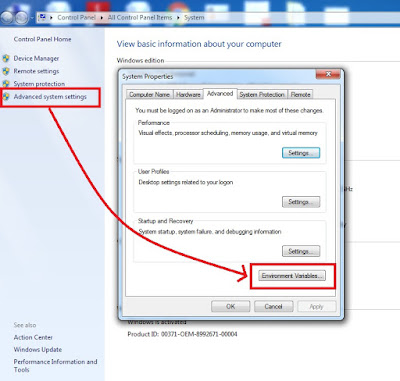Cyber
Security, Consumers are obsessed with having the best technological
tools, whether it’s a tablet, smartphone, or the newest Mac. But the
development and innovation in new technologies is opening doors to
serious cyber security risks. The threats keep evolving and
unfortunately, the average Joe can’t keep up.
Contrary
to the popular belief, most gadgets and computer systems aren’t always
hacked or compromised by geniuses. Cyber Security, Like criminals who
first check to see if they can break into a home via an unlocked door
before picking a dangerous route, successful cyber criminals often
achieve their goals by exploiting known vulnerabilities.
Need to Know About Cyber Security
In
recent years, cyber threats have become more sophisticated, with
hackers entering the scene stealing personal data and financial
information of consumers. And with new operating systems, computers and
smartphones, e-criminals have an even wider range of devices to infect
with viruses, malware and other malicious threats. Here are a couple of
new risks:
Email phishing
Typical phishing cases involve
consumers receiving an email appearing to be sent from a financial or
government institution requesting personal information. The emails often
include content that demands immediate attention to the situation by
clicking on links, which appear to be for the web property of the
institution.
Read:
Are Children a Threat to Online Security?
However,
consumers are redirected to phony websites in case of phishing, where
they are asked for account numbers, social security numbers, and other
personal details. Those behind the fraud can use such details to steal a
person’s identity. IRS phishing warning is a recent example.
Social network risks
Being active on
social media
has become the way of life. While the realities of such changes on
consumer lifestyle take hold, consumers have crossed a risky line in
this new information sharing age. The primary cyber risk of using social
media is the possibility of information misuse resulting from posting
too much personal information online.
But that’s only one of the
risks, cyber threats actor are using sophisticated tactics such as
social engineering to compromise social accounts which leads to the
disclosure of sensitive information that can be used to gain access to
financial and other important accounts. Third-party applications on
Facebook, Twitter and other social networks are also contributing to the
risks, as hackers can infect malicious code in these applications to
breach user privacy.
Ensuring protection against cyber risks
Steps required to mitigate these risks are the same for PC,
mobiles and tablet users. The following measures will help:
Antivirus and malware protection
According
to Trend Micro, consumers can benefit from antivirus programs that
offer defenses against new web threats and risks resulting from social
network use. Windows and Mac users can install virus-protecting programs
to improve security. Look for an Antivirus for Mac free trail and
similar free trials for other PC and mobile operating systems.
Read:
Secure Your Computers from Prying Eyes
Limit amount of personal information
Avoid
posting information online and on social networks that can be used for
identity theft, such as a personal address or details of a company
associated. In fact, users shouldn’t post any information they would not
be comfortable with strangers finding about. Be considerate when
posting images as well.
Evaluate privacy settings
Cyber Security,
The default settings of some websites may allow anyone from public to
see social profiles, but users can customize settings to restrict access
to specific groups and people. Sites may change security periodically,
so it is important to frequently review privacy settings to ensure
settings are still appropriate.